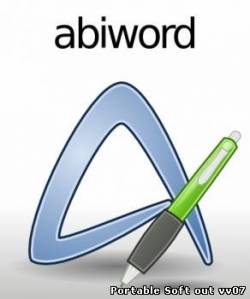 AbiWord is a free word processing program similar to Microsoft® Word. It is suitable for a wide variety of word processing tasks.AbiWord is able to read and write all industry standard document types, such as OpenOffice.org documents, Microsoft Word documents, WordPerfect documents, Rich Text Format documents, HTML web pages and many more.
Currently we run on most UNIX systems, Windows 95 and later, QNX Neutrino 6.2. We also have a MacOS X native port available.
AbiWord - быстрый бесплатный текстовый редактор, функциональными возможностями и интерфейсом подобный всем известному творению компании Microsoft. Его можно использовать как альтернативу Microsoft Office для написания, редактирования и печати текстовых и "смешанных" (с таблицами и рисунками) документов, и сохранения их в большинстве из популярных форматов. Основная программа AbiWord достаточно компактна и использует незначительные ресурсы системы, ее можно использовать почти на всех компьютерах независимо от операционных систем и их иконфигурации . 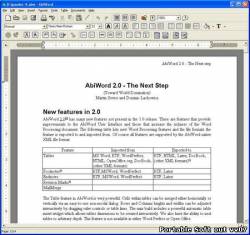 AbiWord is a free word processing program similar to Microsoft® Word. It is suitable for a wide variety of word processing tasks.
AbiWord is GNU Free Software software, which means that you will always have the freedom to use it, make copies of it, and improve it. You are encouraged to make use of these freedoms and share the program with your family and friends!
What use is a Word Processor when you can't share your documents with your friends? AbiWord is able to read and write all industry standard document types, such as OpenOffice.org documents, Microsoft Word documents, WordPerfect documents, Rich Text Format documents, HTML web pages and many more. What Makes AbiWord Different?
AbiWord is GNU Free Software software, which means that you will always have the freedom to use it, make copies of it, and improve it. You are encouraged to make use of these freedoms and share the program with your family and friends!
AbiWord is unique among word processors in its drive to become a fully cross-platform word processor. Our source code is carefully written so that AbiWord will run on virtually any operating system with a minimum of time spent on porting. This combined with our support for internationalization (the ability to run AbiWord in many languages) gives AbiWord a massive potential user-base. AbiWord Highlights:
AbiWord is rapidly becoming a state of the art Word Processor, with lots of features useful for your daily work, personal needs, or for just some good old typing fun. This tour gives you a quick look into some of AbiWord's highlights.
- Cross Platform
Enjoy your favorite Word Processor on the operating system you like to use - be it Windows, Linux, QNX, FreeBSD or Solaris.
AbiWord has been designed to integrate perfectly with the operating system it runs on. It will take advantage of the functionality provided by the system, such as image loading or printing capabilities.
- Interoperability
What use is a Word Processor when you can't share your documents with your friends? AbiWord is able to read and write all industry standard document types, such as OpenOffice.org documents, Microsoft Word documents, WordPerfect documents, Rich Text Format documents, HTML web pages and many more.
- Advanced layout
Give your document that professional, scientific or fun-to-read look using AbiWord's advanced document layout options. Use tables, bullets, lists, images, footnotes, endnotes and styles to enhance the way your document looks.
- Internationalization
Since not everyone in the world speaks the same language, AbiWord comes in many different languages. AbiWord is available in most common and many not-so-common languages.
Make sure your document contains none of those nasty spelling errors by using AbiWord's built-in spelling checker. Dictionaries exist for over 30 languages.
AbiWord supports right-to-left, left-to-right, and mixed-mode text. This means that in addition to supporting European languages, AbiWord supports languages like Hebrew and Arabic as well.
- Mail Merge
Do you also hate writing tens of thousands form letters by hand? With AbiWord's Mail Merge capabilities, you can let AbiWord automate that job for you. Special fields inserted into a template document can automatically be replaced with data coming from a variety of sources, such as Relational Databases, Comma Separated Text files or Tabbed Text files.
To facilitate the use of AbiWord in a server environment, a powerful command line interface to AbiWord is available. This allows you to generate form letters, print documents or convert documents to any file format AbiWord supports - all from the command line!
- Extensible Plugin Architecture
The main AbiWord program is very small and requires very little resources to run. This allows AbiWord to be used on systems that are not considered "State of the Art" anymore, which comes all too quickly in the IT world.
Our plugin system was designed to give AbiWord all the functionality you might expect from a modern Word Processor. A variety of plugins can be used to extend AbiWord's functionality, ranging from Document Importers to a Thesaurus, Image Importers and a Text Summarizer. Основные возможности программы: » Основное форматирование символов (полужирность, наклон, подчеркивание)
» Выключка абзацев
» Проверка орфографии
» Импорт документов Word97 и RTF
» Интерактивные линейки и отступы
» Стили
» Неограниченный откат/возврат
» Многоколоночное управление
» Поиск / Замена - Supported Platforms
Here's a list of platforms that AbiWord currently supports:* BeOS (Intel),* FreeBSD (Intel),* Linux (Intel),* Linux (PowerPC),* MacOSX (10.2 and higher), * Microsoft Windows 95,98,NT,2000,ME,XP,Vista,7,* NetBSD,* QNX (Neutrino),* Unix (Generic)
- System Requirements
This document describes the system requirements we believe necessary in order for someone on run AbiWord reasonably on his/her computer. This is a rough guide, and you may run just fine on a lower-class system than what we describe, or run poorly on a higher-end system. As always, your mileage may vary. With that said, we hope for this to be useful: Microsoft Windows:
* Windows 2000.
* Windows 95, 98 and ME are no longer supported in 2.6. Use 2.4.6 instead
GNU/Linux, BSD, Solaris (2.6, 7,8,9,10), AIX, HP/UX (10.20, 11.0), OSF/1, Tru64:
* GTK+ 2.2 or newer (2.2.4 recommended)
* At least 16MB RAM (embedded systems probably won't require more than 8)
* Any processor that supports any of these operating systems (which is effectively, any processor)
* Optionally GNOME 2.2 (2.4 recommended)
Mac OS X:
* Mac OS X 10.2 or later
QNX:
Note: currently the latest version available for QNX is 2.0
* QNX Neutrino 6.2
* Pentium class processor or better
* At least 16MB RAM
BeOS:
* The BeOS port of AbiWord 2.0 and later is not actively maintained and presumed to be slightly broken, but 1.0 was known to work on the following
* A BeOS supported machine, Intel or PowerPC based.
* At least 32MB RAM Supported Platforms:32-bit and 64-bit Windows 2000, XP, 2003, Vista, 2008 Licence:GNU Free Software software Multilingual user interface Home page Size: 9.9Mb |