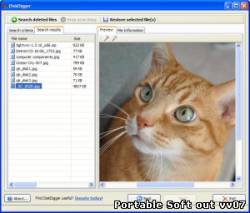 DiskDigger can recover files from any type of media that your computer can read. This includes USB flash drives, memory cards (SD, CompactFlash, Memory Stick, etc), and of course your hard drive. The types of files that it recovers includes photos, videos, music, documents, and other formats.
DiskDigger works by thoroughly scanning each sector of your media for traces of files. This has some advantages and disadvantages (read on to find out).
Случайно стерли? Запускайте DiskDigger! Эта программа выделяется на фоне других аналогичных утилит, которые умеют восстанавливать удаленную информацию, тем, что работает с карточками памяти любых видов. А так как сейчас устройств, использующих такой вид памяти, много (фотоаппараты, сотовые телефоны, смартфоны, КПК, компьютеры), то иметь программу, которая в случае чего поможет быстро восстановить информацию, необходимо. Так как программа прежде всего предназначена для работы с картами памяти и флешками, то и вся информация, которую она может найти, распределена по специальным группам – картинки, видео, документы. Можно искать все типы файлов, а можно и какой-то определенный – в этом случае время поиска существенно уменьшается. Так как программа проверяет устройство хранения информации посекторно, то как вариант для ускорения, можно указать, с какого сектора начинать поиск. You may find DiskDigger useful if : · You deleted one or more photos from a memory card by accident, and want them restored.
· You deleted one or more photos from a memory card on purpose, but now want them restored.
· You deleted some documents from your USB flash drive, and want to recover them.
· You came across an old hard drive of yours (or someone else’s) that’s been reformatted, and would like to see what its previous contents were.
· You’re just curious about what old deleted photos (or other files) are still present on your memory cards. DiskDigger is also a work in progress. This means that new features will be added very frequently, including support for more file formats, more configuration options, etc., so check back for updates. Features of DiskDigger 0.8.3 : · DiskDigger scans for many different types of files, including photos, videos, music files, and documents, and displays what it finds as it scans in real time.
· You can preview most of the files found by DiskDigger without having to save them to a different location first. More than that, you can preview files while DiskDigger continues scanning!
· DiskDigger scans any type of media that is readable by your computer, including USB flash drives, memory cards (SD, CompactFlash, Memory Stick, etc), and your hard drive(s). Also, it is completely independent of the type of file system that’s present in your media. The program bypasses the file system and reads the raw data chunks (sectors) to recover data.
· DiskDigger can even recover fragments of some files, like partially overwritten photos or other images.
· DiskDigger does everything in memory, meaning that it never writes any temporary files to your disk or other media (unless you choose to save files that it recovers).
· Since DiskDigger is a completely self-contained program, it leaves no trace on the computer where it is run. It does not save any settings to the registry. There is nothing to “install,” and the entire program is a single executable file. Для удобства поиска конкретного файла в DiskDigger организовано три основных раздела: “Photos and Images”, отвечающий за поиск изображений, “Documents“, ищущий документы и “Audio and Video“, ищущий аудио- и видеозаписи. В каждом разделе представлен список форматов файла, который нужно найти. Выбор конкретного типа файла и формата позволит найти и восстановить его значительно быстрее. По окончанию сканирования будет выведен список найденных файлов, которые можно восстановить. Найденные файлы также делятся по вышеуказанным типам. Для восстановления файла его необходимо всего лишь сохранить. What's New in DiskDigger 0.8.3 : · Added support for .WPD (WordPerfect) file format.
· Improved error handling and saving of large files.
· Improved detection of disk drives. Added logical disk drives for scanning. Update: Jul 20, 2009
Supported Platforms: 2000/XP/2003/Vista
Licence:Freeware
Languages: English
Size: 0.7 Mb
|