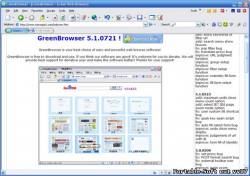 GreenBrowser is your best choice of easy and powerful web browse software! GreenBrowser is free to download and use. If you think our software are good! It's welcome for you to donate. We will provide best support for donative user and make the software better! Thanks for your support! AD Filter, Mouse Gesture, Mouse Drag, Auto Fill Form, Auto Scroll, Auto Refresh, Auto Save, Auto Hide, Search Bar, External Toolbar, Collector, Page Manager, Download Manager, Group, Plugin, Skin, Proxy, Start Mode, URL Alias, Quick Key, Link List, Status Bar Setting, Sort Save Page, Clean System, Page Download Control, Page Zoom, Page Background Color.
Многовкладочный браузер на движке Internet Explorer с расширенными возможностями: URL-псевдонимы, URL-клавиши (горячие клавиши для открытия заранее определенных сайтов), жесты мыши, быстрая очистка кеша и куков, встроенный менеджер загрузок, кнопка быстрого выбора прокси, сборщик разных объектов (текста, рисунков, скриптов) и многое другое. Изображение зеленой буквы "G" в квадратике, появляющееся при запуске браузера, это не просто картинка, а многофункциональная кнопка, которую можно перетаскивать в любую часть экрана (в том числе, когда сам браузер минимизирован в трей). При первом запуске браузера импортируются все закладки из Internet Explorer. Search Engine
You can search direct by drag text in browser. The other way, you also can add special search button to search bar, for example: news, software, image, BT, dictionary, MP3, click the search button will begin search, no use to switch search engine in pop menu. The best and speedy way is direct drag drop text on search button. There are 15 search buttons in the search bar image: Baidu,Google,Yahoo,GreenBrowser Search,163 Search, MSN Search,Google Feeling Lucky, Baidu Know, Baidu News,Google Image,BT Search,MP3 Search,Software Search,Shopping Search. If you like powerful search bar, click here to download and uncompress to GreenBrowser's user folder. External Toolbar
You can add some frequently use programs link in external toolbar by "Set External Toolbar...". After That you can set the program "Auto Start with GreenBrowser" or "Auto Close with GreenBrowser". Tab Bar
Tab bar icon show the state of page: blank page? finish download? read or not? locked? protected? saved? New in this version 5.1.0721
add: show keywords of filter url
add: search menu show favicon
fix: pop filter bug
fix: translate proxy bug
improve: URL judgment function
improve: group setup function
improve: filter setup function
improve: indentity fill form function
improve: fill form select function Update: Jul 21, 2009 OS: Windows 98/ME/2000/XP/Vista Licence:Freeware Multilingual user interface Home page Size: 4.1 Mb
|