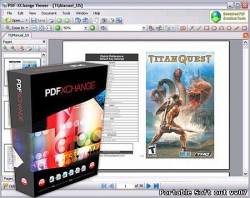 The PDF-XChange Viewer application was designed to be a PDF viewer tool. Those wishing to view PDF files on their Windows PC's now have a choice when it comes to Viewing PDF files — the Portable PDF-XChange Viewer is smaller, faster and more feature rich than the Adobe Reader which has until now been the Reader of choice for PDF files — we think that's about to change !
PDF-XChange Viewer offers all the feature's you would expect such as support of all PDF file formats
PDF-XChange Viewer — исключельно удобная, красивая, более быстрая и более функциональная замена неповоротливому Adobe Acrobat Reader, даже тот же Foxit "курит в сторонке". С помощью PDF-XChange Viewer можно смотреть и печатать PDF документы, экспортировать из них текст и графику, создавать всплывающие подсказки, добавлять комментарии, делать пометки и многое другое. Из интересных особенностей можно назвать возможность заполнения форм без необходимости перехода в режим набора текста и функцию экспорта страниц или всего документа в графические файлы BMP, JPEG, TIFF, PNG и др. Here are some key features of "PDF-XChange Viewer":
· Tabbed Multiple Document Windows
· Add Comments and Annotations to any PDF file (subject to security settings) — unlilke the Adobe Viewer which requires the PDF creation tool to be 'certified' by Adobe !
· Markup pages with text and objects
· Type directly on any PDF page, not just Adobe enabled forms documents — in Typewriter mode.
· Export PDF pages or entire files to any one of the supported Image formats including BMP, JPEG, TIFF, PNG and many more ...
· Extract text from a PDF page/File
· Make your navigation of large or complex PDF files both simple and enjoyable swith the extended functionality of our 'Loupe' and the 'Pan' Window tools Возможности:
- Добавление/редактирование/перемещение закладок.
— Удаление страниц.
— Масштабирование при печати.
— Перемещение страниц — при помощи Drag&Drop в режиме Thumbnails.
— Штампы (текст и изображения).
— Вставка/импорт страниц (из существующих PDF-файлов).
— Извлечение страниц в новый файл (PDF/изображение).
— Разрезание страниц/файлов. Update: Aug 04, 2009 Supported Platforms: Windows All Multilingual user interface (English, Russian, etc) Licence: Freeware Developer: Home page Size: 5.3 Mb
|