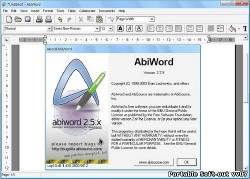 AbiWord is rapidly becoming a state of the art Word Processor, with lots of features useful for your daily work, personal needs, or for just some good old typing fun. This tour gives you a quick look into some of AbiWord's highlights. What use is a Word Processor when you can't share your documents with your friends? AbiWord is able to read and write all industry standard document types, such as OpenOffice.org documents, Microsoft Word documents, WordPerfect documents, Rich Text Format documents, HTML web pages and many more.
Текстовый редактор с очень неплохими возможностями по обработке текста. Крайне полезные опции — допустимость импорта/экспорта файлов MS Word (*.DOC), RTF, HTML и многих других форматов, включая экзотические для Windows-систем, а также встроенные средства проверки орфографии, возможность верстки символов и использования "стилевых" файлов. Его можно использовать как альтернативу Microsoft Office для написания, редактирования и печати несложных текстовых и "смешанных" (с таблицами и рисунками) документов, и сохранения их в большинстве из популярных форматов. В дистрибутив входят средства для проверки английской орфографии, но с домашней страницы можно скачать дополнительные словари (в том числе и русский). AbiWord является уникальной среди текстовых процессоров в своем стремлении стать полностью кросс-платформенным. Исходный код написана так, что AbiWord работает практически на любой операционной системе с минимумом времени на портирование. Это, в сочетании с нашей поддержкой интернационализации(возможность запускать AbiWord на многих языках), дает AbiWord потенциал стать массовым.
В настоящее время AbiWord работает на большинстве систем UNIX, Windows 95 и выше, QNX Neutrino 6.2., а также есть MacOS X родной порт. Раньше проводилась поддержка BeOS, но эта версия была никем не востребована в течение слишком долгого и его поддержка была прекращена. Основная программа AbiWord достаточно компактна и использует незначительные ресурсы системы, ее можно использовать почти на всех компьютерах независимо от их конфигурации. Многоязычный интерфейс. Русский язык также поддерживается. What Makes AbiWord Different? AbiWord is unique among word processors in its drive to become a fully cross-platform word processor. AbiWord is unique among word processors in its drive to become a fully cross-platform word processor. Our source code is carefully written so that AbiWord will run on virtually any operating system with a minimum of time spent on porting. Our source code is carefully written so that AbiWord will run on virtually any operating system with a minimum of time spent on porting. This combined with our support for internationalization (the ability to run AbiWord in many languages) gives AbiWord a massive potential user-base. This combined with our support for internationalization (the ability to run AbiWord in many languages) gives AbiWord a massive potential user-base. Currently we run on most UNIX systems, Windows 95 and later, QNX Neutrino 6.2. Currently we run on most UNIX systems, Windows 95 and later, QNX Neutrino 6.2. We also have a MacOS X native port available. We also have a MacOS X native port available. There used to be a BeOS port, but that version has been unmaintained for too long and support for it has been discontinued. There used to be a BeOS port, but that version has been unmaintained for too long and support for it has been discontinued. * Multi Platform
Enjoy your favorite Word Processor on the operating system you like to use — be it Windows, Linux, QNX, FreeBSD or Solaris.
AbiWord has been designed to integrate perfectly with the operating system it runs on. It will take advantage of the functionality provided by the system, such as image loading or printing capabilities.
* Advanced Document Layout
Give your document that professional, scientific or fun-to-read look using AbiWord's advanced document layout options. Use tables, bullets, lists, images, footnotes, endnotes and styles to enhance the way your document looks.
* Internationalization
Since not everyone in the world speaks the same language, AbiWord comes in many different languages. AbiWord is available in most common and many not-so-common languages.
Make sure your document contains none of those nasty spelling errors by using AbiWord's built-in spelling checker. Dictionaries exist for over 30 * * * * languages.
AbiWord supports right-to-left, left-to-right, and mixed-mode text. This means that in addition to supporting European languages, AbiWord supports languages like Hebrew and Arabic as well.
* Mail Merge
Do you also hate writing tens of thousands form letters by hand? With AbiWord's Mail Merge capabilities, you can let AbiWord automate that job for you. Special fields inserted into a template document can automatically be replaced with data coming from a variety of sources, such as Relational Databases, * * Comma Separated Text files or Tabbed Text files.
To facilitate the use of AbiWord in a server environment, a powerful command line interface to AbiWord is available. This allows you to generate form letters, print documents or convert documents to any file format AbiWord supports — all from the command line!
* Extensible Plugin Architecture
The main AbiWord program is very small and requires very little resources to run. This allows AbiWord to be used on systems that are not considered "State of the Art" anymore, which comes all too quickly in the IT world.
Our plugin system was designed to give AbiWord all the functionality you might expect from a modern Word Processor. A variety of plugins can be used to extend AbiWord's functionality, ranging from Document Importers to a Thesaurus, Image Importers and a Text Summarizer. AbiWord v2.7.9 Released
* The AbiWord team joyfully announces AbiWord v2.7.9, the 10th snapshot of the development series that will lead to AbiWord 2.8.
* This snapshot allows interested developers, testers and users a sneak preview into the future of AbiWord.
* The changes from v2.7.8 to v2.7.9 include, amongst others:
# Allow the sharing of documents on abicollab.net directly from within AbiWord (as opposed to using the web application).
# Fix a number of complex script (such as Nepalese or Arabic) shaping problems. There still are some known issues when selecting complex text.
# Speed up the editing of documents that contain many textboxes.
* This release carries no full changelog. We apologize for the inconvenience.
* We are very much interested in any bug you may find.
* While we encourage people to try out the new snapshot, please be aware that is a development snapshot and is not expected to be stable in any sort of way. AbiWord System Requirements
This document describes the system requirements we believe necessary in order for someone on run AbiWord reasonably on his/her computer. This is a rough guide, and you may run just fine on a lower-class system than what we describe, or run poorly on a higher-end system. As always, your mileage may vary. With that said, we hope for this to be useful: Microsoft Windows:
* 486dx or better processor
* At least 16MB RAM
* Windows 95b or later
Update: Aug 22, 2009 Supported Platforms: Windows, Linux, QNX, FreeBSD or Solaris Multilingual user interface (English, Russian, Ukrainian, etc) Licence: Freeware Home page Size: 11.36 Mb
|