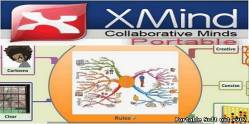 XMind, with a clean and kind interface, is a revolutionary Mind Mapping/Brainstorming software tool. It enables users to work effcient and carry out various ideas easily by revolutionising way they capture and manager information.
XMind Portable version can be taken in your USB drive, and used on Windows, Mac OS, and Linux 32-bit/64 bit. You can take it with you wherever you go.
Программа анонсируется разработчиками революционным программным инструментом для Мозгового Штурма. XMind 3.1.1 Portable - это бесплатная программа, которая позволяет преобразовать ход мыслей в графический вид - представление информации в виде таблиц, диаграмм связей с возможностью аудио заметок, импортом карт из FreeMind и MindManager, экспортом во всевозможные форматы – HTML, PNG, JPEG..., с расширяемой библиотекой картинок и маркеров, с возможностью добавления задач (приоритеты, время). XMind Portable версия может быть размещена на вашем диске USB и использоваться на Windows, Mac OS и Linux 32-bit/64 бит. Вы можете взять его с собой куда угодно. XMind was designed to be a global leading visual thinking tool, with a clean and friendly user interface. In XMind, you can plan your meeting effortlessly by creating an agenda and finalizing details in one map with the hierarchical structure. All information in the map can be captured easily by filtering with marker and label. During meeting, you can use XMind to make presentation. With full content covering the whole screen, audiences can focus on certain point and grasp entire ideas at the same time. Meanwhile, audio notes will let you record everyone's voices as separate attachments to their own points. Your meeting will be structured soon! XMind lets you instantly capture the ideas without disrupt the brainstorming precess to define their precise wording or positioining. 'Enter' and 'Tab' keys provide an quick way to bring your ideas into maps as topics. By applying Filter or Drilldown, paricipators can focus on particular topics. All information will be recorded in XMIND as mind map. But this is just beginning. XMind can help you do the analysis now! Depending on Fishbone Chart and 2D chart, you can visually organize causal relationships in the complex ideas or events, increase awareness of cause and effect, and organize all material! XMind empowers teams to creatively and effortlessly share ideas and information in a scaleable visual map. Through prowerful yet simple visualization, groups constructively work together to reach important conclusions and faster alignment. You can push all information, such as file, document, image into XMIND as attachments. You can separate whole arrangement into smaller, more focused aspects as multi-maps. If required, you can merge maps into one map! And all maps can be exported to kinds of formats, including Word, PPT,PDF/RTF and image etc. Distribution will be simple! NOTE: If you need to create great presentations, add audio notes or design gantt charts, you can purchase XMIND Pro. Here are some key features of "XMind": Structures:
· All the information can be structured in XMIND! Topics are automatically positioned by structures which users can choose from the 6 widely used kinds, including mind map, logic chart, org chart, tree chart, 2D chart and fishbone chart. Even more, any single branch in the map can have different structures. Mind Map:
· The Mind Map structure contains a root in the center, with main branches radiating from it. This structure works especially well in brainstorming sessions, where users can collect ideas related to a central topic, but do not need analyze, organize, or prioritize them Fishbone Diagram:
· This tool, also known as a Cause & Effect diagram , Ishikawa diagram, or, fishbone pattern, is highly effective for solving quality problems by logically organizing them by branches. The direction of these branches resembles the shape of a fish bone.
· Fishbone charts help users visually organize the causal relationships in complex ideas or events. They also increase awareness of cause and effect, and more simply organize learned materials or theories. Markers:
· Markers represent some attributes as image icons, and are widely used in project management, planning, and others. XMind provides a wide array of markers, or allows users to add their own images as markers. Concept Map Support:
· Concept maps graphically illustrate relationships between information. In a concept map, two or more concepts are linked by words that describe their relationship. XMIND provides abilities that allow users to put varieties of concepts into floating topics and rapidly build relationships with descriptions between them by several simple operations(e.g. keyboard shortcuts). And more attractively, users can cut one relationship into two by inserting a topic. Floating Topic:
· Floating topics are not attached to any other topic and free to locate within the map. Users can create floating topics to keep some wild ideas or start new threads of thinking. Use drag-drop to attach any floating topic to another topic as its subtopic, or reversely separate any topic from its own branch to become a floating topic. By the way, a floating topic can also have subtopics. Boundary:
· It is a well accepted manner to group several topics with familiar information or concepts together within a boundary. In this case, boundaries are used not only as an emphasis, but also as a weak category of the specified topics. Decorated with colors and/or line patterns, different boundaries would be distinctive and clear. Relationship:
· When two topics has relationship between each other, we usually illustrate this as a line linking them on the map. And we call it a 'Relationship' in XMIND. Users can then write some text on the line as a description of that relationship, e.g., 'gives rise to', 'results in', 'is required by', etc. Rich Text Notes:
· Rich text notes are used to record complementary details of topics. Users can place more information about the topic, insert images for illustration, or change the appearance of the text, e.g., font size, color, etc. It's also enabled to view and edit notes even in presentation mode. Theme:
· Theme is a collection of colors, shapes, line patterns and other coordinated attributes of a map. Users can choose from a variety of professional themes XMIND provide to apply to their maps in one easy step. For convenience, XMIND allows users to extract a theme from an existing map and save it for future use. Marker:
· Marker represents some attributes of a topic as an image icon, and is widely used in project management, planning, etc. Besides the markers XMIND provides, users can add their own images as markers. Once added to a map, a marker can be renamed to express some specific meaning on that map. Legend:
· Legend is a floatable box on a map which shows all the markers used on that map with their specific meanings behind them, just like legends on ordinary geographical maps. Users can place a legend anywhere within the map by drag-drop, or decide whether to show or hide the legend. Legend is very useful in presentation, planning, printing, etc. Label:
· Labels are like small tags stick on topics, typically used for simple annotation and category. A topic may have multiple labels separated by commas. When typing a label, XMIND will suggest labels from the existing labels on this map. Users can choose one from the list and pressing 'Enter' to auto-complete with the selected one. By the way, there are still advanced usages of label relating to Filter and 2D Chart. Powerful Filter:
· Powerful Filter brings tremendous productivity improvement when users face a large, complex map. Basically, filtering enables users to make some contents of a map visible and others not. Users can determine which topics to show by elements representing topic attributes, e.g., markers and labels. XMIND provide a quick marker filter at the bottom of editor area, where users can choose one marker from the popup list to filter out topics on the map with the same marker. This ensures instant filtering and accelerated map review. In addition, there is a full list of markers and labels used on a map in Filter view, where users can choose multiple markers and/or labels as a combined filter.
· What makes XMIND's filtering more powerful is that the result of filtering is no longer to hide the invisible topics completely, but to gloom the whole map while the visible ones are much brighter. In this manner, users can highlight the key points without losing the entire view of map. Attachment:
· Attachments are represented as topics in XMIND. External files can be attached to a topic as its subtopics or on the map as floating topics. These attachments can be renamed, moved, deleted just the same as other topics. Users can change these attachments' color, shape, line patterns, etc., and even add subtopics or more attachments to them. Attachments traval with XMAP files during distribution and sharing. Viewers are able to open an attachment directly or save it out as a local file. It's easy to drag-drop files from users' local folders into a map as attachments. By the way, when dragging an image file, users can drop it either on a topic as the topic's image or to create a topic with that image. Hyperlink:
· Hyperlinks can be used to connect to websites, folders, or files such as Excel or PDF documents. Each topic can be a hyperlink when given a URL. A hyperlink are able to be modified or canceled, but not to accept more URLs. Users can open a hyperlink by simply ALT-clicking the topic. When drag-dropping a hyperlink from a web browser on a topic, the hyperlink's URL will be inserted into that topic or replace the topic's former URL if it's already a hyperlink. Similar with attachment, hyperlinks can also be drag-dropped into a map as subtopics of a topic or floating topics. Then users can change these hyperlinks' description, position, color, etc. Print:
· Printing a map in XMIND is similar to printing in most of other applications. Use the printer options to select the printers, print range, etc. Users are able to add a page header and/or page footer on it, or to decide whether to print with map background and/or border lines. It's a good way to print a map out on paper and stick it on the wall as a notice. Export:
· To achieve a full scale of compatibility, XMIND is seamlessly integrated with a wide range of third-party applications. Users have a free choice to export maps into a variety of formats, e.g., Microsoft Word, PowerPoint, PDF, RTF, etc. If they only want images, they can export maps into a single image or multiple images with a certain image format(JPEG/BMP/PNG/GIF). Import from FreeMind/MindManager:
· For users used to work with FreeMind or MindManager as their previous thinking tool, XMIND provides the ability to import their former work of these two types into XMIND without losing anything important. Then users may continue their work in XMIND. This allows users to open these types of maps obtained from others, which protects everyone's efforts and investment. Multi Sheets:
· Every XMAP file is a workbook that can contain multiple sheets, each containing a map. Users can create maps with different contents or styles for different usages within one workbook. This facilitates storage, distribution and sharing in common project management. Moreover, any single map can be saved out as an independent workbook as required. Drilldown & Drillup:
· Drilldown enables users to focus in on a specific branch. The focused branch will be displayed as the central branch in the map. Users can then modify the details of this branch and go back to the former level by a simple click. If users don't want some information to be shown in higher levels, they can put them into floating topics which will not be seen after 'drilling up' to full map, yet still can be found by 'drilling down' to this branch later. Spell Checker:
· The spelling check automatically works as users type text in XMIND. Misspelling words are marked with a red underline. Right-click on the word to correct it, or choose a suggeted one from the popup menu. Users can also add the word to dictionary. More options about Spell Checker can be found in the Preference dialog. Template:
· XMIND includes a variety of templates for business, educational and personal use. Once users have created their maps using one of these templates, they can easily tailor it to meet their specific needs. Ideas and suggestions for expansion are provided in various notes. To help getting started, XMIND also includes many ready-made project plans for common business activities, such as organizing a tradeshow, producing a publication, launching a product, etc. Users can use these ready-made plans for training purposes or as a basis for their own project plans. Users can also design some particular templates to meet their requirement in work and save them for future use. От платной версии XMind 3.1.1 Portable отличается тем, что нет автосохранения, режима презентации, представление информации в форме диаграммы Ганта, не такая сильная защита данных и нет возможности экспорта в PDF, Word, PowerPoint, MindManager и Freemind. Но по большему счету почти все эти возможности не нужны для домашнего пользователя. В XMind, вы можете работать по созданию повестки дня своих заседаниий и разложить детали в одной карте с иерархической структурой. Вся информация на карте может быть легко отфильтрована маркером и этикетками. Во время встречи можно, используя XMind, сделать презентацию. С полным содержанием на весь экран и зрители смогут сосредоточиться на определенной точке и понять все идеи. Между тем, Audio Notes позволит записывать голос каждого отдельного и привязывать к своим собственным точкам. Ваша встреча будет организованней сразу же! XMind позволяет Вам получить мгновенный захват идеи без нарушения прецессии мозгового штурма, чтобы определить их точную формулировку или позицию (точку зрения). 'Enter' и 'Keys Tab' обеспечивают быстрый способ внести Ваши идеи в карты в качестве темы. Используя фильтр или Развернутый, paricipators может сосредоточиться на конкретные темы. Вся информация будет записана в XMIND в виде карты. Но это только начало. XMind может помочь вам сделать анализ сейчас! В зависимости от Fishbone Chart-и 2D-графике, вы можете визуально проследить причинно-следственные связи в сложных событиях, повысить осведомленность о причинах и следствиях, и организовать все материалы! XMind дает группам творчески и легко обмениваться идеями и информацией в масштабируемой визуальной карте. Через prowerful методом простой визуализации, группы могут работать вместе конструктивно. При необходимости можно объединить карты в одну карту! И все карты могут быть экспортированы в виде различных форматах, включая Word, PPT, PDF / RTF и изображения т.д. Распределение будет просто! ПРИМЕЧАНИЕ: Если вам нужно создать большую презентацию, добавить Audio Notes или диаграммы дизайна Ганта, вы можете приобрести XMIND Pro. Requirements:
Windows Users:
* Windows XP/Vista/7.
* Microsoft Word/Powerpoint for certain features (Export to Word/Powerpoint).
* Internet connection for certain features (like Share) and XMind Pro.
Mac Users
* Mac OS X 10.4 and later.
* Mac OS X 10.4 needs "Java for Mac OSX 10.4 Release 5" installed.
* Internet connection for certain features (like Share) and XMind Pro.
Linux Users:
* GTK
* Some features need lame(http://lame.sourceforge.net/).
* Only Sun JRE/OpenJDK/IBM JRE/BEA JRockit are supported. Don't use unsupported JVM.
* Internet connection for certain features (like Share) and XMind Pro. Update: Dec 04, 2009
Platforms: Windows, Mac OS, and Linux 32-bit/64 bit
Multilingual user interface (No Russian)
Licence: Freeware
Developer: xmind.net
Size: 72.21 Mb
|