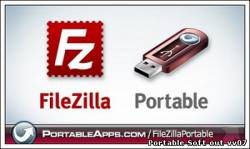 Portable FileZilla will allow you to carry a whole FTP client with you on an USB thumbdrive, iPod, portable hard drive or any other portable media. You can plug it right into any Windows computer and use it just like you would on your own.
Portable FileZilla позволит вам выполнять целый клиент FTP с вами на флэшке USB, IPOD, портативном жестком диске или на любом другом портативном медиа. Вы можете подключить его прямо на любом компьютере с ОС Windows и использовать его по своему усмотрению и надобностям.
It is a repackaged version of the popular FileZilla FTP client designed with portability in mind, so it has all the same great features of FileZilla, but there?s nothing to install. I made some modifications to the default ZIPped version of FileZilla to make it more USB key friendly (decreasing total install size and backing up configurations). These changes are listed here so you'll know what they are, and so you can recreate the process, if so desired. Friendly Launcher - FileZilla Portable Launcher 1.1.1.6 is included by default. It backs up your settings file to the settings directory for easier data backups.
EXEs and DLLs Compressed - All EXEs and DLLs were recompressed using UPX. This gets our installed size down to one that is a bit more manageable. Additionally, it will speed up use when you're running over USB 1.1. Это переупакованная версия популярного FileZilla FTP клиента, разработанного с учетом переносимости, так что он имеет все особенности FileZilla, только не требует устаноаки. В данной версию некоторые изменения в ZIP - отладочные файлы были удалены, чтобы уменьшить размер для USB ключа (снижение общего установочного размера и резервного копирования конфигурации). Все файлы EXE и DLL, были перепакованы с помощью UPX. Это дало уменьшение установочного размера и немного больше управляемости. Кроме того, это ускорит его работу, когда вы работаете на USB 1.1. What's New
* Cancel file renaming on actions that change the file list, such as changing sort order or performing a refresh
* Cancel file renaming if starting a drag&drop operation
* Filter invalid characters if downloading through double-clicking files or if adding from the search dialog
* Fix site-specific bookmarks menu
* The menu did not reflect initial value of preserve timestamp option properly
* NEW: Keep FileZilla subdirectory in startmenu when updating, preserves custom order
* NEW: Add AppID support to installer Date added: 2010-03-21
Publisher: PortableApps.com and the FileZilla development team
Platforms: Windows 2000/XP/Vista/7, Wine on Linux/UNIX
Multilingual user interface (English, Russian, etc)
Licence: Free / Open Source (GPL)
Developer: John T. Haller
Size: 4.29 Mb |