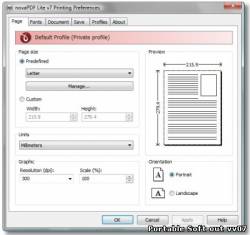 Using novaPDF, both individual users and businesses are able to create PDF documents and easily share them, making the process of collaboration more efficient. With just a few clicks you can have your company’s reports, contracts, workflows, agreements, marketing plans, spreadsheets, forms, products list, price list, charts, emails or other printable documents converted in PDF format.
Используя novaPDF, как индивидуальные пользователи, так и предприятия могут создавать PDF документы и легко делиться ими, делая процесс взаимодействия более эффективным. С помощью всего лишь несколькими щелчков мыши вы можете иметь отчеты компании, контракты, рабочие процессы, соглашения, планы маркетинга, таблицы, формы, перечень продукции, цены, карты, электронные письма или другие документы для печати преобразованными в формат PDF.
Its purpose is to enable users to exchange electronic documents easier, independently of the application in which they were initially created. The resulted PDF files can be viewed on any computer with a PDF viewer (reader) installed.
This PDF printer driver is compatible with 32/64-bit editions of these operating systems: Windows 2000/XP/2003 Server/Vista, Windows 7. It requires approximately 20MB of free disk space for the installation. It doesn’t require third party tools to be installed in order to generate the PDF file (like Adobe Acrobat or GhostScript).
novaPDF allows you to define different private profiles, each with its own printing to PDF settings. This feature is very useful if there are different users using the same computer (and each has different printing preferences) or if you are the only user but need different settings for printing documents.
This PDF creator can generate PDF files with embedded fonts. This means that your PDF files can be read and printed on any system without distributing your font separately, while maintaining the original intended design. Furthermore, novaPDF can embed only the characters used in that document, so that the size of the resulting PDF will be smaller.
You can personalize your documents by setting the document information (title, subject, author, keywords). This feature is useful also if you want to publish your PDF files on the Web, as search engines will index your PDF files and use the document information to display it in the results. Furthermore, novaPDF can create PDF/A compliant PDF files, thus is ideal for long-term archiving of documents.
This PDF printer driver has a lot of features that allows you to: modify the paper size (or create new custom page sizes for large format printing), modify the resolution (from 72 to 2400 dpi), change page orientation (portrait, landscape), embed fonts (support for OpenType, TrueType and Type1 fonts), merge PDF files and lots more. The user interface supports localization and novaPDF is available in several different languages. novaPDF не требует установки инструментов сторонних производителей в целях получения файла PDF (например, Adobe Acrobat или GhostScript).
novaPDF позволяет определить различные частные профили, каждый со своим собственным настройками печати в PDF. Эта функция очень полезна, если существуют различные пользователи, использующие тот же компьютер (и каждый имеет различные преференции печати), или если вы являетесь единственным пользователем, но нужны различные настройки для печати различных документов.
Это создатель PDF может генерировать файлы PDF с внедренными шрифтами. Это означает, что PDF файлы могут быть прочитаны и напечатаны на любой системе без распространение шрифта отдельно, сохраняя при этом предназначенный оригинальный дизайн. Кроме того, novaPDF может вставлять только символы, используемые в этом документе, так что размер полученного PDF будет меньше.
Вы можете персонализировать свои документы, установив информацию о документе (заголовок, тему, автора, ключевые слова). Эта функция полезна, также, если вы хотите публиковать свои PDF файлы на веб-сайте, а поисковые системы будут индексировать PDF файл и использовать информацию о документе для его отображения в результатах поиска. Кроме того, novaPDF может создавать PDF / A совместимые файлы PDF, таким образом, идеально подходит для долгосрочного архивирования документов.
Этот драйвер принтера PDF имеет много особенностей, что позволяет: изменять размер бумаги (или создайте новый размер страницы для печати большого формата), изменять разрешение (от 72 до 2400 точек на дюйм), изменять ориентацию страницы (портрет, пейзаж), внедрять шрифты (поддержка шрифтов OpenType, TrueType и Type1), объединять и дополнять PDF файлы и многое другое.
Пользовательский интерфейс поддерживает локализации и novaPDF доступен на нескольких различных языках.
Этот драйвер PDF принтер совместим с 32/64-bit операционными системами: Windows 2000/XP/2003 Server/Vista/Windows 7. April 12, 2010
novaPDF 7,1 been released.
Changes in version 7.1:
* Added visibility layers for watermarks
* Added Document Creator option
* Added Page Scaling options
* Added option to remove PDF after emailing
* Added Lithuanian language Update: Apr 12, 2010
Platforms: (32/64-bit) Windows 2000/XP/Vista/7
Multilingual user interface (English, Russian, etc)
Licence: Registration key
Developer:
Size: 3,54 Mb |