What is KeePass?Today you need to remember many passwords. You need a password for the Windows network logon, your e-mail account, your homepage's FTP password, online passwords (like website member account), etc. etc. etc. The list is endless.
Что такое KeePass Password Safe?Сегодня приходится запоминать множество паролей. Вам потребуется пароль для электронной почты и локальных сетей, для домашней странички и доступа по FTP, пароли в интернете (например аккаунты на форумах или веб-сайтах) и т.д. и т.п. Этот список бесконечен. Also, you should use different passwords for each account. Because if you use only one password everywhere and someone gets this password you have a problem... A serious problem. The thief would have access to your e-mail account, homepage, etc. Unimaginable. KeePass is a free open source password manager, which helps you to manage your passwords in a secure way. You can put all your passwords in one database, which is locked with one master key or a key file. So you only have to remember one single master password or select the key file to unlock the whole database. The databases are encrypted using the best and most secure encryption algorithms currently known (AES and Twofish). For more information, see the features page. Is it really free?
Yes, KeePass is really free, and more than that: it is open source (OSI certified). You can have a look at its full source and check whether the encryption algorithms are implemented correctly.
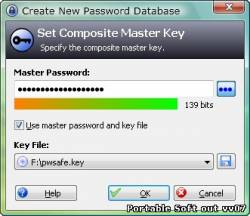 Кроме того, необходимо использовать разные пароли для каждой учетной записи. Ведь если вы используете только один пароль и везде его применяете, то у вас есть проблемы... Серьезные проблемы. Получив доступ к одной учетной записи, "нехороший человек" сможет завладеть всеми вашими ресурсами, электронной почтой, домашней страницей....... даже продолжать дальше не хочется. И здесь нам на помощь приходит KeePass Password Safe.
Это абсолютно бесплатный, легкий и удобный в работе менеджер и хранитель паролей с открытым исходным кодом. Менеджер паролей KeePass, поможет вам управлять вашими паролями и сохранит их в безопасности. Вы сможете поместить все ваши пароли в одну базу данных, которая надежно закрыта единственным мастер - паролем или ключевым файлом. Поэтому, необходимо запомнить, только один мастер пароль или выбрать ключевой файл, чтобы управлять всей базой данных. База данных, находится в зашифрованном виде с применением самых лучших и безопасных, из известных в настоящее время, алгоритмов шифрования (AES и Twofish). Это действительно бесплатно?
Да, KeePass распространяется совершенно свободно, и более того: он является продуктом с открытым исходным кодом (OSI сертификат). Вы можете полностью просмотреть код и убедиться, насколько корректно осуществляются алгоритмы шифрования. Changes from 2.11 to 2.12:
New Features:
* Auto-type window definitions in custom window-sequence pairs are now Spr-compiled (i.e. placeholders, environment variables, etc. can be used).
* Global auto-type delay: added support for multi-modified keys and special keys.
* Added 'New Database' application policy flag.
* Added 'Copy Whole Entries' application policy flag.
* Multi-monitor support: at startup, KeePass now ensures that the main window's normal area at least partially overlaps the virtual screen rectangle of at least one monitor.
* RoboForm importer: URLs without protocol prefix are now prefixed automatically (HTTP).
* Entry-dependent placeholders can now be used in most trigger events, conditions and actions (the currently focused entry is used).
* Auto-type on Unix-like systems: KeePass now shows an informative error message when trying to invoke auto-type without having installed the 'xdotool' package. Improvements / Changes:
* New column engine: drag&dropping hidden fields works as expected again (the field data is transferred, not asterisks).
* Improved restoration of a maximized main window.
* Improved error message when trying to import/export data from/to a KDB file on a non-Windows operating system.
* Minor other improvements. Supported operating systems:
each 32-bit and 64-bit Windows 98/98SE/ME/2000/XP/2003/Vista/7, Mono (Linux, Mac OS X, BSD, ...). Prerequisites:
Microsoft .NET Framework 2.0 (preinstalled on Windows ? Vista) or Mono 2.6. Update: Jul 09, 2010
Platforms: Windows 98/98SE/ME/2000/XP/2003/Vista/7 (each 32/64-bit), Mono (Linux, Mac OS X, BSD, ...).
Languages: English, Russian
Licence: Open Source
Developer: Dominik Reichl, keepass.info
Size: 1.76 Mb |