Teorex Inpaint reconstructs the selected image area from the pixel near the area boundary. Inpaint may be used to remove undesirable objects from still images.Delete any unwanted object from your photo, such as extra power-line, people, text... The program will automatically inpaint the selected area to erase it.
Teorex Inpaint позволяет умно удалять нежелательные элементы на цифровой фотографии, такие как ненужные объекты, текст, случайно попавшие элементы, а также пыль, царапины и грязь. Inpaint реконструирует область ненужного объекта из пикселей фона вокруг объекта. If some unexpected object spoils an otherwise good photograph, Inpaint may be used to remove it. Simply select the object. No need for fiddly messing about with the clone tool!
It is alarmingly simple to use. Draw a selection around the object you wish to remove from the picture, and run smart remove selection. Inpaint will fill the selection area with intelligently generated texture drawn from the surrounding image data. really magic function you should try it! In some cases you need to correct area boundary which used in inpainting (rectangular area around selection, with resize handles), you need to exlude from this area part which you think is don't take part in image restoration. To do this hold down the SHIFT key and using the mouse try to resize or move it. 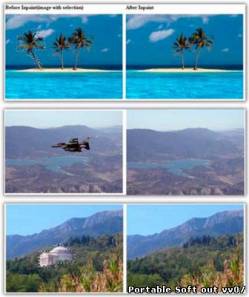 Вам необходимо только обвести объект контурной линией или выделить прямоугольное поле (Lasso, Rectangular) и запустить режим Inpaint.
Teorex Inpaint действительно волшебный инструмент! Работает очень шустро. Вы должны это попробовать.... Если предмет который вы хотите удалить находиться на неоднородном фоне (т.е. "пересекает" разнотонные области), то его требуется удалять по частям. Могут возникнуть случаи когда надо исправить границы выделенной области (например в выделенную для удаления область попадают какие то элементы, которые не должны "принимать участие" в реконструировании). Для этого, удерживая клавишу SHIFT и используя мышь, вы можете изменить размер или переместить границы выделения. Update: Jul, 2010
Platforms: Windows Vista/2003/2000/XP
Languages: English
Developer: teorex.com
The program is registered
Size: 1.75 Mb |