Speccy will give you detailed statistics on every piece of hardware in your computer. Including CPU, Motherboard, RAM, Graphics Cards, Hard Disks, Optical Drives, Audio support. Additionally Speccy adds the temperatures of your different components, so you can easily see if there's a problem!
Speccy даст вам детальную статистику по каждой части и комплектующем в компьютере включая процессор, материнская плата, память, видеокарты, жесткие диски, оптические диски, аудио поддержку и по сетевым подключениям. Кроме того Speccy показвыает температуры различных компонентов, их загрузку, производительность, так что вы можете легко увидеть, если есть проблема! 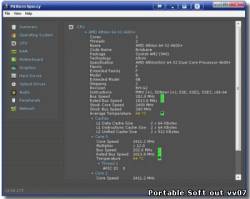 What's in your computer? If you're like most of us, you can probably name the processor (Intel or AMD, Celeron or Pentium), maybe how much RAM it has, and maybe how big the hard drive is. When you go to a computer store and see all the bright shiny PCs laid out next to each other, most will have tags or stickers indicating the:
* Processor brand and model
* Hard drive size and speed
* Amount of memory (RAM)
* Graphics card
* Operating system
Two or three years later, when it comes time to upgrade your computer, that tag or sticker may be long gone. Speccy was designed as a free electronic "what's inside" sticker for your PC.
Isn't this information in Windows?
Yes and no. Some of the basic information can be found by right-clicking My Computer and then clicking Properties. The General tab lists some statistics, and the Device Manager on the Hardware tab lists all of the hardware you've got installed. But it misses out lots of information that you need.
Why do I need Speccy?
At first glance, Speccy may seem like an application for system administrators and power users. It certainly is, but Speccy can also help normal users, in everyday computing life.
If you need to add more memory to your system, for example, you can check how many memory slots your computer has and what memory's already installed. Then you can go out and buy the right type of memory to add on or replace what you've already got.
If you're going to be selling your PC, you can use Speccy to quickly list out the components. Or, if you're buying a PC, you can use Speccy to check that the computer has what the label says it has.
Also, Speccy comes in handy for support. If you're on the phone with technical support and they want to know what video card you have installed, there's no need to hunt around Windows. Speccy has all the information on one easy-to-understand screen. Программа Speccy, от компании Piriform, известной своими такими продуктами как CCleaner, Defraggler, Recuva - является Advanced System Information Tool для вашего ПК.
Speccy даст вам детальную статистику по каждой части и комплектующем в компьютере включая процессор, материнская плата, память, видеокарты, жесткие диски, оптические диски, аудио поддержку и по сетевым подключениям. Кроме того Speccy показвыает температуры различных компонентов, их загрузку, производительность, так что вы можете легко увидеть, если есть проблема!
Если вам нужно добавить больше памяти для вашей системы, например, вы можете проверить, сколько слотов памяти компьютера имеет и что память уже установлена. Тогда вы можете пойти и купить права тип памяти, чтобы добавить или заменить, что вы уже получили.
Если вы собираетесь продавать ваш компьютер, вы можете использовать Speccy для быстрого создания списка компонентов. Или, если вы покупаете компьютер, вы можете использовать Speccy, чтобы проверить, что компьютер имеет то, что говорит этикетка.
Кроме того, Speccy является удобным для поддержки. Если вы по телефону консультируетесь с технической поддержкой, и они хотят знать, что у вас установлено, то Вы можете просто запустить Speccy и просмотреть все необходимые данные в простом для понимания окне. Release notes: v1.04.173 (23 Aug 2010)
- Added native 64-bit EXE.
- Added multiple user support to the installer.
- Improved handling of graphics driver version numbers.
- Added ability to print individual sections.
- Improved stability on Windows 7.
- Improved support for some older USB 1.0 peripherals.
- Added right click > "Copy to Clipboard" option.
- Minor tweaks and fixes. Update: 23 Aug 2010
Platforms: 2000/XP/2003/Vista/7
Multilingual user interface (English, Russian, etc)
Licence: Freeware
Developer: Piriform
Size: 3.2 Mb |