Красивое оформление, мощное рабочее ядро и поддержка на английском языке сделает Вашу работу более комфортной.
Возможности и характеристики:

Входы Video Capture от HDMI, HD-SDI, SDI, компонентный, S-Video, композитный, поддерживаемых источников до 1080p и 30 кадров в секунду
DV / HDV поддержка источников с задержкой
AVI, WMV, MPEG и QuickTime файлов
Список видео (загрузка нескольких видео файлов в качестве отдельного входа)
DVD, включая меню навигации
Высокое качество CGI Заголовки с настраиваемым текстом, включая заголовок (нижние две трети) и табло шаблонов
PowerPoint (только статические слайды)
Аудио файлов (MP3, WAV)
Аудиоустройства
Фото
Удаленный захват экрана компьютера через Ethernet
Flash (SWF) и Flash Video (FLV)
RTMP источников
WPF (XAML)
Задержка видео
Насыщенные цвета
 Естественные Video Mixing эффекты
Естественные Video Mixing эффекты Крест Исчезновение
Вырезать
3D Увеличение
Эффект слайдов
Цветовые манипуляции и манипуляции цветности в автоматическом режиме - зеленый и синий экран
 Live Видео Фильтры
Live Видео Фильтры Цветовая коррекция
Black / White Корректировка уровня
Цветовая манипуляция регулировка толерантности RGB
Деинтерлейсинга и резкость
Масштабирование, поворот, Pan и Crop
Multi View Тройной комбинированный вход (фон и два на переднем плане), чтобы создать несколько выходных зрения в различных конфигурациях, включая сплит-экран и картинка-в-картинке.
 Наложение
Наложение Перекрытие любой вход с прозрачностью альфа-канал или как полное наложение или PIP (картинка в картинке)
Четыре Overlay входы поддерживают одновременно в HD и SD издания
PlayList Автоматизация воспроизведение несколько входов с функцией PlayList
Установить время начала, продолжительность и эффект перехода для каждого элемента в плейлисте
Выходы Выход 4 форматов одновременно (экран, файл, DeckLink, Streaming)
По умолчанию выход на вторичный дисплей компьютера или проектор
Дополнительный выход для совместимых устройств визуализации, такие как Blackmagic Design Intensity Pro
Выход для потоковых приложений, таких как Adobe Flash Media Live кодировщик
Выход на веб-сайтах, таких как Ustream и Livestream
Запись Живая запись на локальный жесткий диск в DV в резолюциях SD или кодек CineForm для записи в HD (CineForm кодек не входит)
Живая запись в HD на кодировщик MJPEG Decklink при использовании Интенсивность / Decklink карт.
Живая запись в MPEG-2 формат в поток программы или транспортный поток.
Живая запись и потоковое в формате Windows Media.
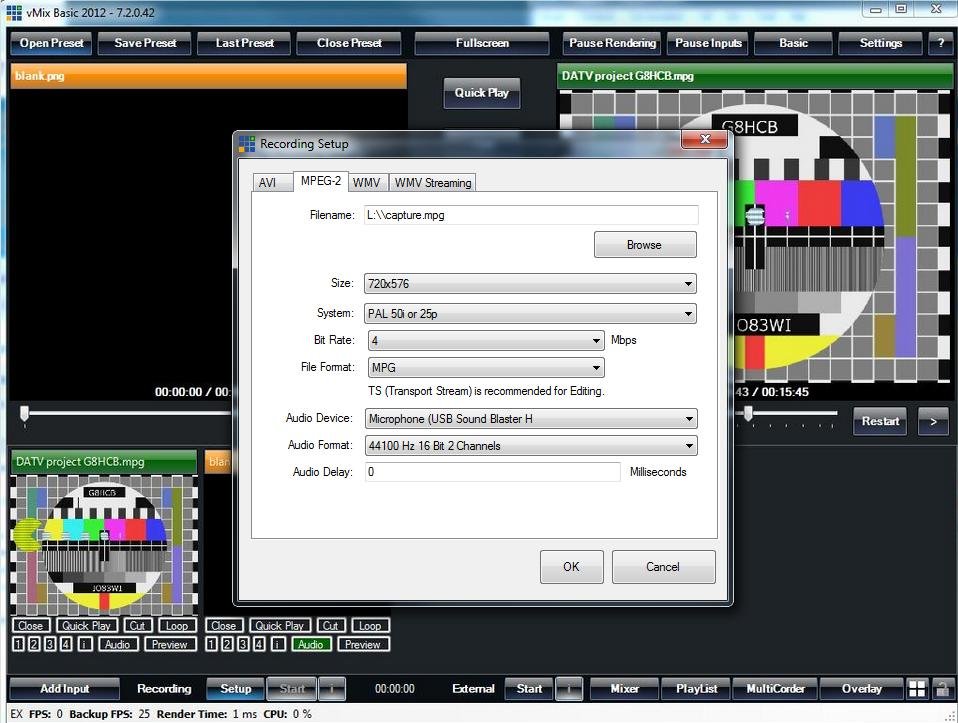 MultiCorder (HD Pro Edition)
MultiCorder (HD Pro Edition) Запись и выход из нескольких входов захвата одновременно AVI.
Аудио Полный Audio Mixer для каждого входа с настраиваемым метр Audio Master.
Аудио может быть включен с видео Запись с помощью любых доступных источников аудио захвата.
VMIX Virtual Audio Capture устройство доступно для простого аудио записи и Flash Media Encoder (только Windows 7)
Задержка VMIX вводится около 2 кадров задержка между входом и выходом. Это похоже на выполнение стандартных смесителей HD. Другие факторы, которые влияют на задержку включают задержки в видеокамерах и аппаратного захвата видео и задержки причинения масштабирования видео выхода (например, с помощью проектора)
DV / HDV источников иметь как минимум полсекунды задержки
vMix description. Easy Video Mixing on the PC
With the help of vMix you'll be able to easily mix video clips live and with professional effects!
Here are some key features of "vMix": Input Sources Video Capture from HDMI, HD-SDI, SDI, Component, S-Video, Composite as supported by source up to 1080p at 30fps
DV/HDV Sources supported with delay
AVI, WMV, MPEG and QuickTime files
Video List (load multiple video files as a single input)
DVDs including menu navigation
High Quality CGI Titles with customisable text including Headline (lower two-thirds) and ScoreBoard templates
PowerPoint (static slides only)
Audio Files (MP3, WAV)
Audio Devices
Photos
Remote computer screen capture via Ethernet
Flash (SWF) and Flash Video (FLV)
RTMP Sources
WPF (Xaml)
Video Delay
Solid Colour
Live Video Mixing Effects Cross Fade
Cut
3D Zoom
Slide Effect
Wipe Effect
Colour Keying and Chroma Keying with Auto Green and Blue Screen
Live Video Filters Colour Correction
Black/White Level Adjustments
Colour Keying adjustable RGB tolerance
Deinterlacing and Sharpen
Zoom, Rotate, Pan and Crop
Multi View Combine three inputs (background and two foreground) to create a multi view output in many configurations including split-screen and picture-in-picture.
Overlay Overlay any Input with alpha channel transparency as either a full overlay or PIP (Picture In Picture)
Four Overlay Inputs supported at a time in HD and SD Editions
PlayList Automate playback of multiple inputs with the PlayList feature
Set start time, duration and transition effect for each item in the PlayList
Output Output 4 formats simultaneously (Screen, File, DeckLink, Streaming)
Default output to secondary computer display or projector
Optional output to compatible rendering device such as the Blackmagic Design Intensity Pro
Output to streaming applications such as the Adobe Flash Media Live Encoder
Output to web sites such as Ustream and Livestream
Recording Live Recording to local hard disk in DV in SD resolutions or the CineForm Codec for recording in HD (CineForm Codec not included)
Live Recording in HD to the Decklink MJPEG Encoder when using Intensity/Decklink cards.
Live Recording in MPEG-2 Format in Program Stream or Transport Stream.
Live Recording and Streaming in Windows Media format.
MultiCorder (HD Pro Edition) Record the raw output from multiple capture inputs simultaneously to AVI.
Audio Full Audio Mixer for each input with configurable Master Audio Meter.
Audio can be included with Video Recording using any available audio capture sources.
vMix Virtual Audio Capture device available for easy audio recording and Flash Media Live Encoder (Windows 7 only)
Delay vMix introduces approximately 2 frames of delay between input and output. This is similar in performance to standard hd mixers. Other factors that will influence delay include delays in video cameras and video capture hardware and delays causing by video scaling of the output (such as by a projector)
DV/HDV sources have a minimum of half a second of delay
Requirements: · 2Ghz Dual-Core Processor
· 1GB Memory
· Direct3D 9 Compatible Video Card. Integrated or Discrete.
· 1GB Free Disk Space
· NVIDIA 240 GT or above recommended
· Video Capture Hardware
Limitations: · 4 Inputs
· 2 Capture Inputs
· SD Resolutions (up to 720x576)
· 1 Overlay channel
What's New in This Release: · Desktop Capture performance vastly improved. Now supports full 1080 capture at full frame rate with a fast CPU.
· Four new Transition Effects: Fly, FlyRotate, CrossZoom and Cube
· FTB (Fade To Black) Button added which blacks out the fullscreen and recording/external outputs when activated
· Web Interface for iPad/Tablets shows configured Keyboard Shortcuts as a grid of touch activated buttons
· Additional functions added to Shortcuts including PlayPause, Restart, Audio toggle, Next Picture and Previous Picture.
· Import/Export Settings
· PlayList Previous, Next buttons and option to start from selected item instead of beginning
· PlayList option to select video from within VideoList
· New "SlideShow Settings" right click Window with thumbnail previews for PowerPoint and Photos inputs.
· PowerPoint presentations are now preloaded
· Improved Video Delay with greater control including ability to stop recording. Additional 2x and 4x speeds available.
· Added Recent Files list to Flash, ...
System Requirements
IBM or compatible Pentium/AMD processor (900 MHz or greater), 512 MB RAM or greater. 1024 x 768, 16-bit display (32-bit recommended)
Windows XP SP2
Windows Vista all SP
Windows 7
Language Multilanguage(Russian) Добавлено 5% на востановление Доступно только для пользователей