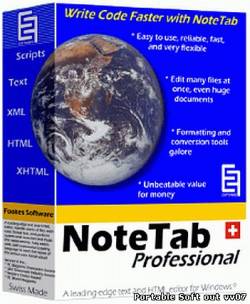 NoteTab is a leading text editor, popular Notepad replacement, and powerful code-based HTML editor. Winner of software industry awards since 1998, this application does it all: it easily handles a stack of huge files; lets you format text to your heart's content; does system-wide searches, and multi-line global replacements. It even corrects your spelling mistakes. Build document templates, add bookmarks, convert text to HTML on-the-fly, and take charge of your code. Use a simple, power-packed scripting language to create anything from a text macro to a mini-application.
NoteTab Pro — многофункциональный текстовый и HTML-редактор, позволяющий в многооконном режиме работать с HTML-кодом, каскадными таблицами стилей (CSS), текстовыми документами и библиотеками данных. Предусмотрена возможность записи и редактирования макросов, что позволяет максимально автоматизировать часто выполняемые действия. Внимания также заслуживают интегрированная система поиска и функция статистики, ведущая учета количества символов, включенных в состав документа. Веб-авторы полюбят библиотеку клипов HTML, просто загрузите одну их характеристик программы, которые делают NoteTab мощным редактором, основанного на коде HTML. General Features
The following lists key features of our NoteTab text editors, by version: All versions
* Tabs: Handles many documents at once through a lean tabbed interface.
* Performance: Fast document handling and text processing, feature rich, bloat free, and reliable.
* Portable: Runs off USB drives and does not require installation with a Setup program.
* Versatile: Appeals to a broad range of users – casual note takers, journalists, authors, webmasters, and programmers.
* Accessible: Offers comprehensive Accessibility Mode for sight-impaired users and people with other disabilities.
* International: Supports UTF-8 and Unicode files, as well as ANSI documents based on non-Western character sets.
* Businesses: Fully supports multi-user and networked environments. Works from Windows limited user accounts.
* Power-Search: Allows multi-line search-and-replace across open documents, or search any file on disk.
* RegEx: Integrates the PCRE regular expressions engine for flexible wildcard search-and-replace operations.
* Statistics: Text statistics tool shows number of characters, words, and frequency of each word in a document.
* Calculate: Calculates the value of mathematical expressions entered in NoteTab.
* Clipboard: Lets you automatically capture into a document any text that is copied to the Clipboard.
* Boilerplate: Innovative Clipbook tool makes it easy to save, reuse, expand, and auto-correct any kind of text.
* Libraries: Includes Clipbook libraries for HTML, XHTML, and CSS coding, as well as useful conversion tools.
* Programmable: Includes a scripting language that enables the creation of custom text-processing tools.
* Community: Get help, exchange ideas, and share tips-and-tricks by joining one of our free discussion groups. NoteTab Std and NoteTab Pro only
* Preview: Integrates a Print Preview feature.
* Clipbars: Enables creating your own custom toolbars.
* Words: Provides a thesaurus and a multilingual spell checker.
* Outlines: Lets you create and edit NoteTab Outline documents.
* Replace: Allows multi-line and wildcard (regex) replace operations across files on disk.
* Shortcuts: Enables customizing menu keyboard shortcuts.
* Price: Competitively priced – only $19.95 for NoteTab Std and $29.95 for NoteTab Pro.
* Businesses: Competitively priced site licenses available. NoteTab Pro only
* Faster: Very fast text processing.
* Undo/Redo: Offers multi-level undo/redo text editing.
* Highlighting: Highlights URLs, HTML tags, Clip code, and Hyperlinks.
* Bookmarks: Lets you place bookmarks in your text.
* Nonprinting: Option to reveal nonprinting characters.
* Numbering: Includes a line-count ruler.
* WordStar: Includes an option to use WordStar commands. Scripting Features
Thanks to its unique scripting language, NoteTab can do more than just standard text editing. In fact, you'll find it an excellent replacement for many utilities, not just Microsoft Notepad. Here's a list of some of the tasks handled by NoteTab's included scripts:
* Convert between units of the Metric system and the Imperial system.
* Convert all your HTML files to plain text files, or vice versa.
* Calculate mortgage rates and future value of deposits.
* Create Web pages from your image collections.
* Convert between the Euro and other currencies.
* Expand "shorthand" text sent to the Clipboard and automatically paste it back.
* Generate passwords based on the characters of your choice.
* Store all your passwords and other sensitive text in securely encrypted files.
* Get the message digest of files or text (MD5 and CRC32).
* Format and clean up email messages. Many other interesting scripts have been submitted by NoteTab users. These are available for free on our Clip Resources page. Here are a few examples:
* Save files to Palm handheld from NoteTab.
* Easily enter accented characters as you type.
* Convert comma-delimited data files to HTML tables.
* Search multiple search engines at the same time.
* Rolodex for storing contact information.
* Clean up HTML documents converted by Microsoft Word.
* Document employee actions based upon US Federal and State law.
* Convert Netscape & Internet Explorer Bookmarks.
* Create keyword lists for your Web pages.
* Convert formatted (rich) text in the Clipboard to plain text.
* Encode email addresses to evade spam programs.
* Many scripts to help you develop Perl, LaTeX, ASP, Java, Javascript, PHP, AutoLISP, SQL, COBOL, 4DOS, JCL, VHDL, ADO, VBScript, VRML, and more. NoteTab Pro может стать заменой для Notepad. Данная программа предлагает массу возможностей: наличие вкладок позволяет с легкостью управлять многочисленными файлами, вы можете использовать проверку орфографии и словари, форматирование текста, использовать отмены действий и делать закладки в документах. Вы можете строить шаблоны, использовать мощные поиски по системе и делать глобальные замены. Функция Clipbook позволяет вам создавать и систематизировать клипы, которые могут ранжироваться от текстовых макро до полных мини приложений, используя простой скриптовый язык с функциями, которые удовлетворят требования пользователя.
Другие функции включают конвертирование текста в HTML, создание полос тэгов и инструменты для добавления ссылок и цветовых кодов. NoteTab has the following minimum requirements:
* Windows 95 / 98 / 2000 / 2003 / NT4 / ME / XP / XP64 / Vista / Vista64 / Windows 7
or Mac OS / Linux in conjunction with Wine
* 32 MB of RAM, 4 MB disk space
* Pentium (or compatible) processor Update: June 16, 2009 Languages: English Home page The program is registered Size: 6.5 Mb
|