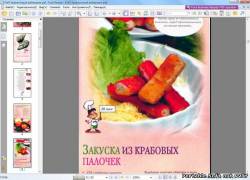 Foxit Reader is the only eligible alternative reader/viewer for PDF files (eBooks). It's free, smaller, faster, and cleaner. And it starts up immediately, so you don't need to wait the annoying "Welcome" screen to disappear. Foxit PDF Reader is extremely easy to use, just double click it to start and then click open button to open your PDF document. If you want to print, click on "Print" button. If you want to setup the page layout for printing, select "Print Setup" from "File" menu. Foxit Reader supports Windows 98/ Me/ 2000/ XP/ 2003/ Vista.
FoxIt Reader Pro - профессиональная программа для чтения PDF файлов. Если у вас возникла необходимость прочесть документ формата PDF, а у вас нет на компьютере Adobe Reader, а так же нет времени и возможности чтобы его скачать — то эта программа именно для вас. Особенностью является сравнительно небольшой размер дистрибутива и быстрая скорость работы, что, несомненно, сказывается на удобстве программы в целом. Эта утилита не требует долговременной инсталляции. Представленный продукт не требователен к программным и аппаратным средствам компьютера и способен работать практически со всеми версиями операционных систем корпорации Microsoft. Программа обладает всеми необходимыми функциями для полноценного просмотра PDF файлов. Unlike Adobe® Reader, this one has size about than 2.5 MB, needs no installation and opens up immediately. You don't need to go throught lengthy installation process to start using Foxit PDF Reader, just UNZIP the downloaded "pdfrd.zip" package into any place you want, then run PDFReader.exe. You can set Foxit PDF Reader as your default PDF reader, so you can double click on PDF files to open them within Foxit PDF Reader. Now with Foxit Reader, you don't have to endure such pain any more. The following is a list of compelling advantages of Foxit Reader:
• Incredibly small: The download size of Foxit Reader is only 2.5 MB which is a fraction of Acrobat Reader 20 MB size.
• Breezing-fast: When you run Foxit Reader, it launches instantly without any delay. You are not forced to view an annoying splash window displaying company logo, author names, etc.
• Annotation tool: Have you ever wished to annotate (or comment on) a PDF document when you are reading it? Foxit Reader allows you to draw graphics, highlight text, type text and make notes on a PDF document and then print out or save the annotated document.
• Text converter: You may convert the whole PDF document into a simple text file.
• High security and privacy: Foxit Reader highly respects the security and privacy of users and will never connect to the Internet without users' permission. While other PDF readers often silently connect to the Internet in the background. Foxit PDF Reader does not contain any spyware. Foxit Reader Pro is the professional version of Foxit Reader, the popular free PDF reader. Foxit Reader Pro supports all features provided in Foxit Reader, and includes the following functions:
• Annotation
• Text viewer and text converter
• Form filler
• Spell checker
• Advanced editing tools, including loupe tool, measure tools, image tool, file attachment tool, link tools, annotation selection tool, and more Actually without Pro Pack, you are still able to annotate a PDF document and print it out. However when you save the annotated document, it will be stamped with an evaluation mark on the top-right corner of the annotated pages. If you purchase a Pro Pack add-on, then there will be no evaluation mark. В третьей версии программы изменился дизайн интерфейса, появилась поддержка Firefox, панель для управления вложениями документа и множество других улучшений и возможностей. Возможности программы:
» Выбор и копирование содержания текста PDF документа
» Поиск по тексту документа
» Удобная библиотека для поиска и управления PDF файлами
» Быстрая скорость распечатки документов
» Поддержка javascript
» Поддержка различных плагинов
» И многие другие возможности Новые возможности:
» Привлекательный дизайн интерфейса
» Панель вложений для управления вложенными файлами в документе
» Новая панель с эскизами страниц документа
» Новая панель слоев документа для управления отображений определенного содержания в документе
» Поддержка метрических единиц
» Авто-скроллинг с помощью нажатия средней кнопки мыши
» Поддержка работы в Firefox What's New in Version 3.1.1 Build 0901 ?
Fixed in Foxit Reader 3.1.1.0901
1. The reported issue of Foxit Reader 3.1.0.0824 crashing when users are viewing certain PDF files has been updated and is no longer a problem.
2. Fixed an issue where Foxit Reader may not be launched in the system without installing Microsoft Visual C++ 2005 Redistributable. Update: Sep 03, 2009 Supported Platforms: Windows 98/ Me/ 2000/ XP/ 2003/ Vista Multilingual user interface (English, Russian, etc) Developer: Foxit Software The program is registered Size: 6.78 Mb
|