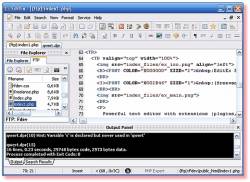 EditEx was created for programming or comfortable text editing. It has all what is needed: highlighting of more than 50 highlight schemes (including most popular C++/C#/Delphi/Basic/HTML/PHP/CSS/Python/Java), search and replace using regular expressions, encoding, editing and creating files in Win/Linux/Mac format, quick spell checking, auto-correct, full screen mode, included FTP-client with a feature to edit files directly on a server, highlighting brackets, search/replace in files, favorites, powerful print with syntax highlight etc.
EditEx был создан для программирования и удобного редактирования текста. Программа имеет все, что необходимо: более чем 50 схем подсветки (включая самые популярные языки C++/C#/Delphi/Basic/HTML/PHP/CSS/Python/Java), поиск и замена используя регулярные выражения, кодирование, при редактировании и создании файлов в формате Win/Linux/Mac, быстрая проверка правильности написания, автоправка, полноэкранный режим, встроенный FTP клиент с для редактирования файлов непосредственно на сервере, подсвечивание скобок, поиск и замена в файлах, избранном, мощная печать с подсветкой синтаксиса и т.д. But one of the most interest feature of EditEx are scripts and tools for a running of specific tasks like compiling edited files, formatting text in a personal customized way, launching programs etc. Using of scripts is a nice way for automation processes of work with text files in editor. You are able to create your own scripts with JavaScript or VBScript language. There are three basic classes (General, CurrentEditor and AppEditEx) with all necessary functions. Documentation contains full description of all available methods and properties. Tools allow you to create instructions list for serial executing. There are three types of instructions now: launching programs with variable path,parameters and workdir; launching custom EditEx Script; simple delay, when it is needed. Одной из интересных особенностей EditEx - сценарии и инструментальные средства для выполнения определенных задач как компилирование отредактированных файлов, форматирование текста в персонале настроили путь, начиная программы и т.д. Использование сценариев - хороший путь для процессов автоматизации работы с текстовыми файлами в редакторе. Вы в состоянии создать ваши собственные сценарии на языках JavaScript или VBScript. Есть три основных класса (General, CurrentEditor и AppEditEx) со всеми необходимыми функциями. Документация содержит полное описание всех доступных методов и свойств. Инструментальные средства позволяют Вам создавать список команд для последовательного выполнения. Есть три типа команд теперь: начиная программы с переменным путем, параметрами и workdir; запуск заказного Сценария EditEx; простая задержка, когда это необходимо. What's New
* Win32.Induc.a was deleted from the Delphi environment, that is used for building a release
* FIX: Bug with Page Setup->Header&Footer (rich text multiline and format saving)
* Changed: Page Setup Dialog
* FIX: Method "GetLine" returns result in Script
* FIX: Something wrong with NON-ANSI Charset in Insert Char Dialog Added: Sep 20, 2009
Will Run On XP/Vista
Languages: English
Licence: Freeware
Size: 1.6 Mb
|